DENNIS BURGER, HOME THEATER REVIEW
Enjoy control like you’ve never experienced before. An evolved, fluid interface and over a thousand new features and interaction enhancements have been thoughtfully redesigned to simplify your smart home. It’s modern, intuitive, and fun to use!
Interaction devices such as Halo Touch and Halo Remote, in-wall or tabletop touchscreens, or the Control4 OS app on your phone provide you with convenient ways to take immediate control.
OS 3 gives you unmatched personalization and control capabilities that make your smart home uniquely your own. Mark your most frequently used rooms as favorites so you can quickly swipe between them, and every room is customizable to your liking, right down to the wallpaper for each space.
OS 3 is intuitive, providing easy access and control for all devices across your home. See only the lights that are on, music that is currently playing, or glance at the entire home in one place using interfaces and gestures you’re familiar with.
Enjoy control like you’ve never experienced before. An evolved, fluid interface and over a thousand new features and interaction enhancements have been thoughtfully redesigned to simplify your smart home. It’s modern, intuitive, and fun to use!
Interaction devices such as Halo Touch and Halo Remote, in-wall or tabletop touchscreens, or the Control4 OS app on your phone provide you with convenient ways to take immediate control.
OS 3 gives you unmatched personalization and control capabilities that make your smart home uniquely your own. Mark your most frequently used rooms as favorites so you can quickly swipe between them, and every room is customizable to your liking, right down to the wallpaper for each space.
OS 3 is intuitive, providing easy access and control for all devices across your home. See only the lights that are on, music that is currently playing, or glance at the entire home in one place using interfaces and gestures you’re familiar with.

With Favorites, you can truly personalize your smart home experience. Simply press-and-hold your most frequently used devices and media to add them to the main “room view.” Anything across your entire home can be favorited, giving you quick access by putting them front and center on your phone, touchscreen, or Neeo remote. It’s easy to add, arrange, remove, and favorite your most used devices, streaming services, and scenes.
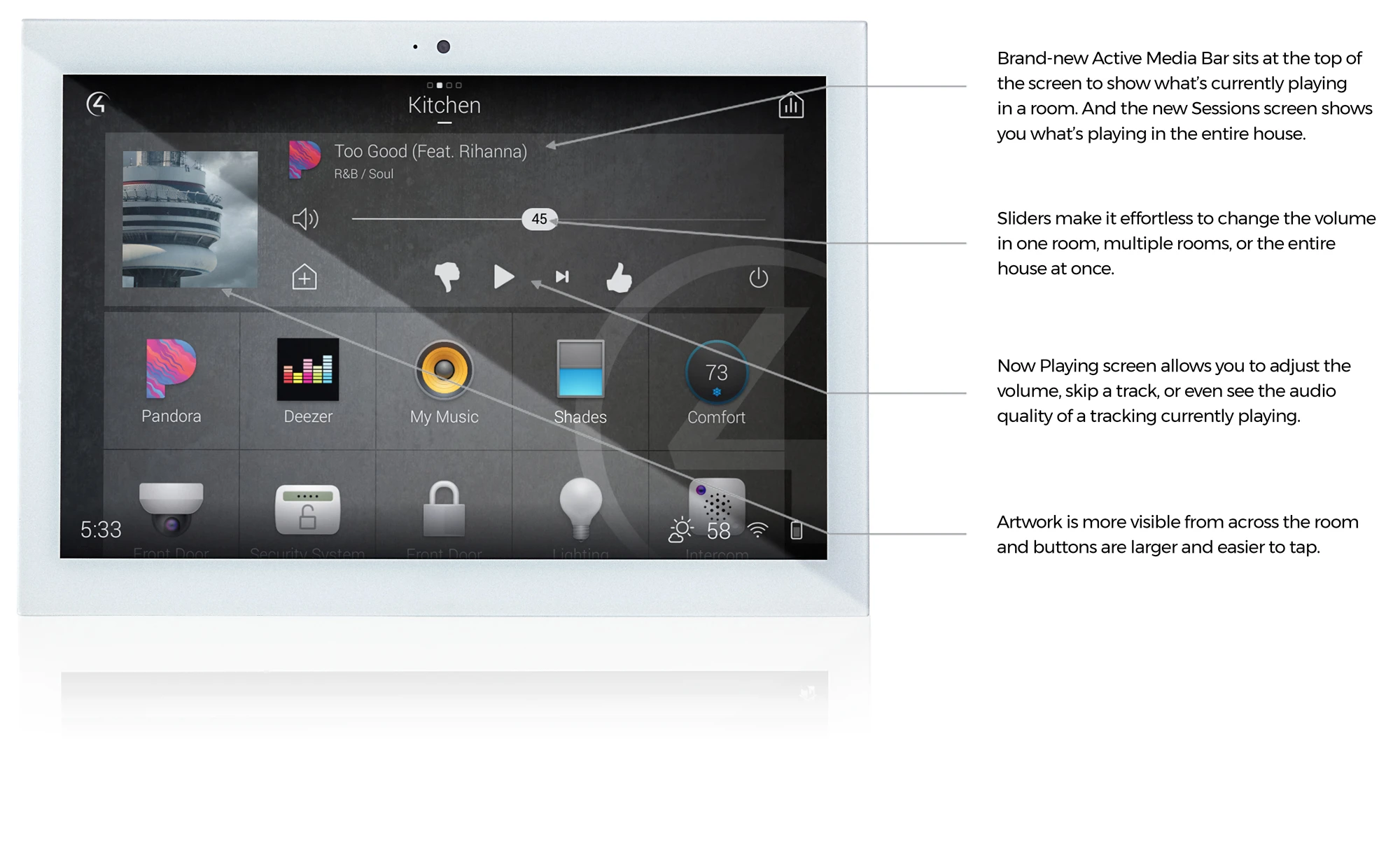
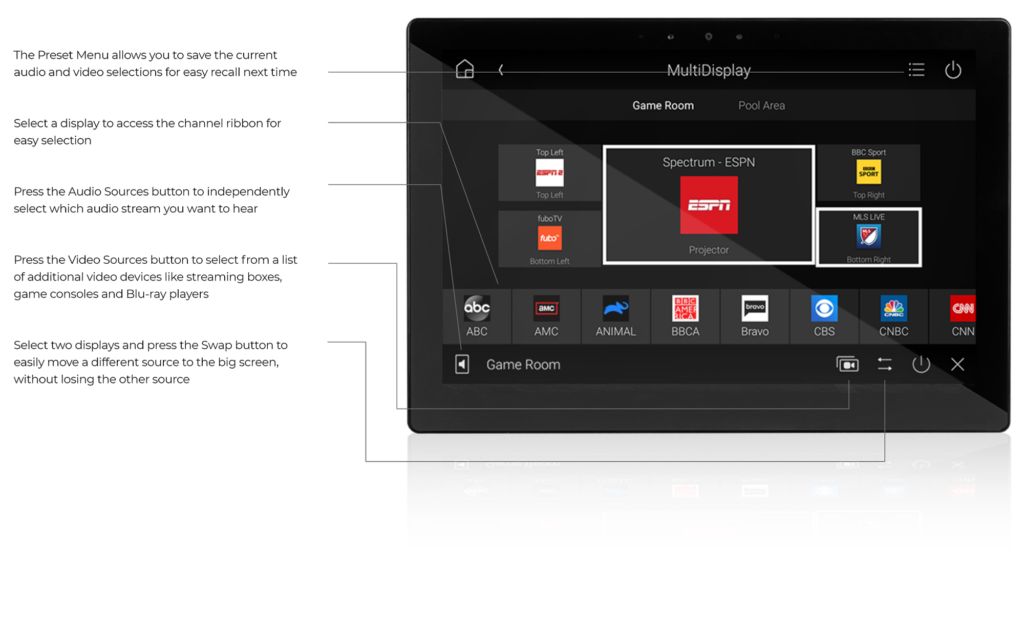
Consolidate devices from across the entire house into a single screen, so you can instantly view the status of your security system, smart door locks, shades that are open, or lights throughout the home—and take immediate control.
OS 3 icons visually represent individual states for connected devices, so you can instantly see whether a door is locked, the fan is on, or the garage is open.

You have many rooms in your house, but some that are used more often than the others. Elevate those favorite rooms and quickly swipe between them.
Icons are larger and text is more legible. The Comfort screen provides weather details and allows you to adjust the temperature with a single tap. You also have a clear view of what’s playing around the house with the all-new Active Media Bar.
To experience Control4 Smart Home OS 3, talk to your dealer about upgrading your system and download the new OS 3 app today!





Watching a movie or turning on the news has never been easier with the all-new OS 3 TV on-screen menu. Designed to keep you focused on your entertainment, intuitively controlled with a handheld remote.
Favorites make it fast to get to your most-used lights or scenes, and also quickly start your favorite movie or music.

+818-233-0202

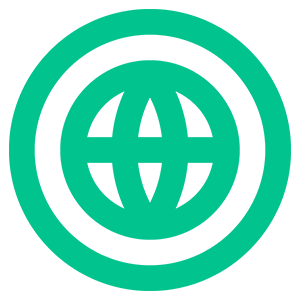
www.aaa-electronics.com

Woodland Hills, Calabasas